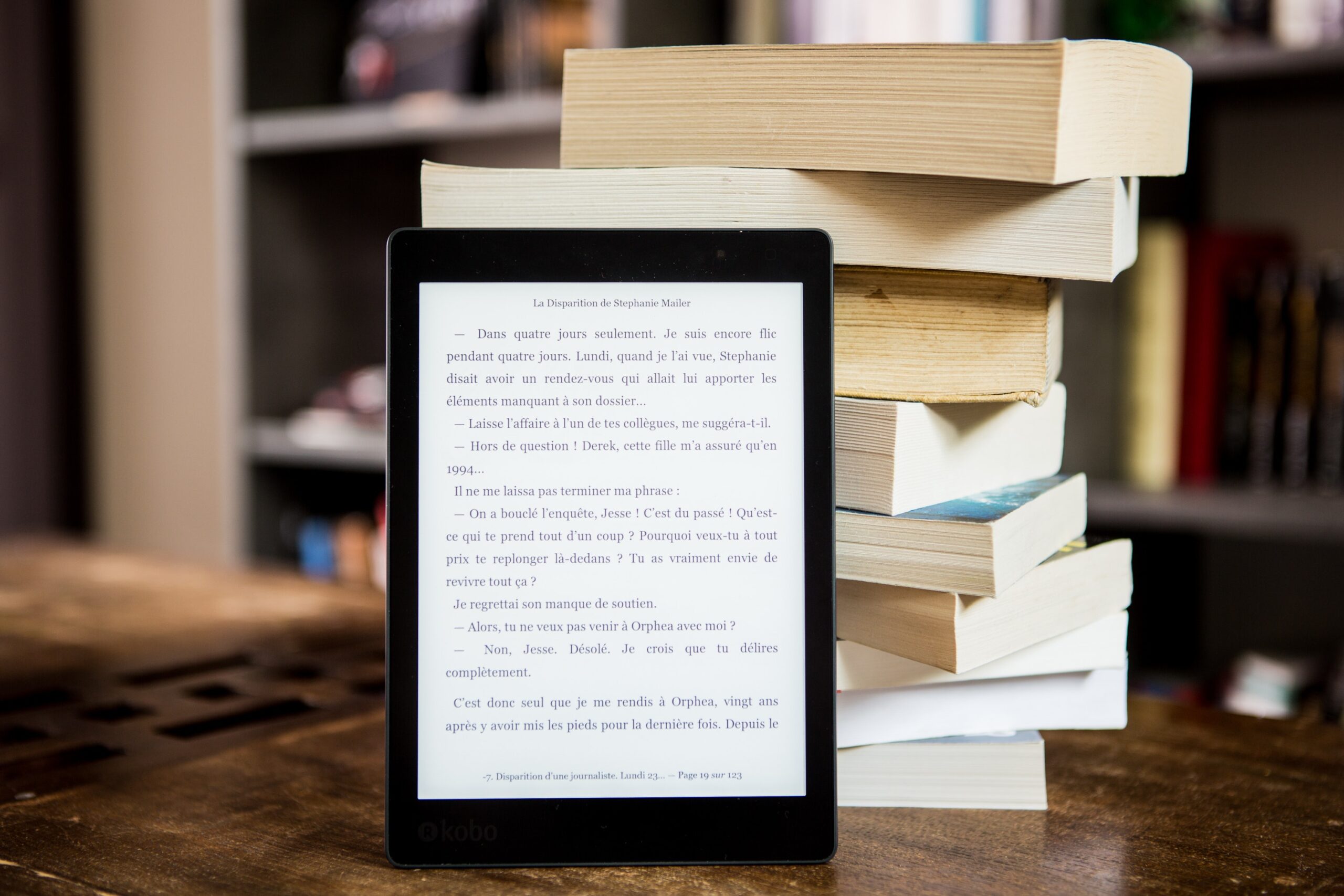Teaching Online
Considerations for Equitable Access
Please remember that in online teaching, particularly synchronous sessions, students may not all have the same access to devices and internet connections. Consider surveying students to find out their technology access – include questions related to broadband/speed of access/connectivity and device types available to them i.e. laptop, tablet, smartphone.
Quick Help/PD Links
Synchronous Teaching: Getting Started with Zoom
ASYNCHRONOUS TEACHING
Moodle & Video Capture
The University provides Moodle support and video capture of lessons, instruction, etc. through DELTA. Video capture at the university that can be added to Moodle is recommended through Mediasite or Zoom although there are many other free tools. Here are some specific links for Moodle features/tools that can enhance online teaching and video capture information:
- General Moodle Information Page
- DELTA Classroom and Content Capture
- DELTA Workshops
- Requesting a DELTA Instructional Consultation
- Moodle Assignments
- Moodle Discussion Forums
- Moodle H5P Activities
- Moodle Completion Tracking (Hold Students Accountable)
- Google Course Assignments (Moodle & Google Together)
- Panopto (coming soon to NC State University)
Playposit
Playposit is a tool that allows you to add interactions to video content (that you’ve recorded or uploaded from a source like YouTube or Vimeo). The interactions include multiple-choice questions, open-ended questions, polling, additional content to read, and more. It is a core tool that can be accessed from within Moodle or independently of Moodle.
If you are using Playposit to make a lecture interactive, first record the lecture and then add it to YouTube, Vimeo or Mediasite. NOTE: You can record directly into Mediasite at NC State.